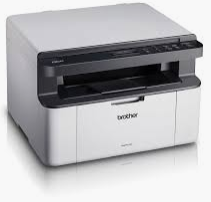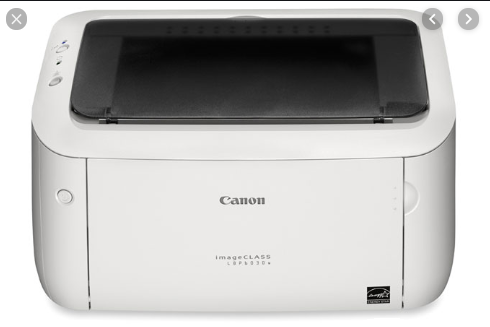many people search on google and ask on Quora about the laptop power on but screen is blank .it is most common issue in laptop there is many reason to occur this types of problem, i am going to share short process to check this types of issue.
first you have to remove the battery wait for few seconds connect power adapter and turn power on the laptop, if problem not solved remove any external devices connected to USB port some times USB devices also short and laptop power on and screen is blank, remove HDD,DVD and see, most of times we find RAM faulty so please check RAM also. if problem not solved after changing the RAM may be laptop mother board is problematic in this case you have to send your laptop to laptop repair center. Don't try anything out of your skill it is cause to permanently dead your laptop. some times there is dim display in this case check LED/LCD and VGA cable if both are ok may be problem in laptop motherboard.
in laptop motherboard power regulators, power chip ,chip set , bios and many types of component like coil,capacitor ,transistor, diode ,ic, FET, etc, if any one of them faulty laptop screen is blank .After proper diagnosis engineer will find the faulty component and replace with new one then problem will be solved.