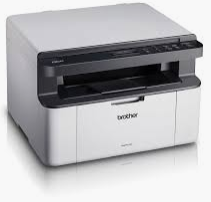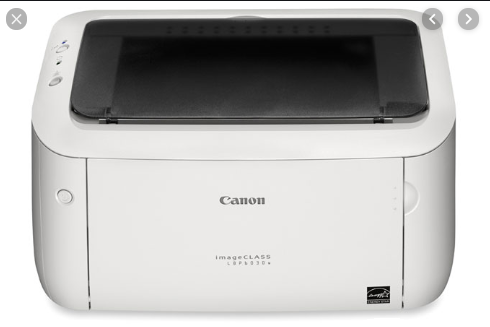if your Laptop become very slow you need to upgrade your laptop , hard drive in to solid state drive (SSD) and upgrade RAM with more capacity. older laptops also very fast after upgrading,older laptop are upgrade-friendly and easy to upgrade in few common ways.
1. Install RAM.
If your Laptops motherboard has available RAM slot it is easy to install another RAM. If your laptops motherboard slots are full it is possible to remove old one and replace with more capacity. some old laptops come with special memory panel located on the bottom of the laptop and easy to install and upgrade the RAM.
2. Upgrade HDD to SSD.
If your laptop come with HDD which is slower then SSD in this case also you may be able to upgrade it to SSD (solid state drive) which is more faster then Hard drive , in this process you need to open your laptop remove old hard drive and install solid state drive in it's place and install operating system. some new model laptop motherboard have two slots sata and m.2 sata or NVME . This types of laptop just install M.2 sata or NVME and install operating system in NVME or M.2 sata and use hard disk for storage purpose only.
3. Replace optical drive with SSD.
IF you want to keep your laptops internal Hard drive and install solid state drive in this case you need to purchase DVD enclosure, by using DVD enclosure you may be able to replace your optical disk drive to solid state drive after that install windows in solid state drive,and use internal HDD for storage purpose .